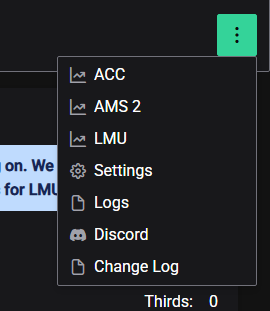Getting Started with Sim Racer Tools
Sim Racer Tools (the app) is our latest offering. It will ultimately replace ACC Tools and add the same or similar tools for other sim racing games. Initially we will be adding support for Automobilista 2 (AMS2), Assetto Corsa Competizion (ACC) and Le Mans Ultimate (LMU).
Sim Racer Tools (SRT) can be installed through the Microsoft Store here. It runs as a System Tray/Notification Icon app, which handles all of the monitoring and data capture into a database.
On first launch SRT will display a window that allows you to configure how it launches in the future, configure settings for individual games and backup the database.
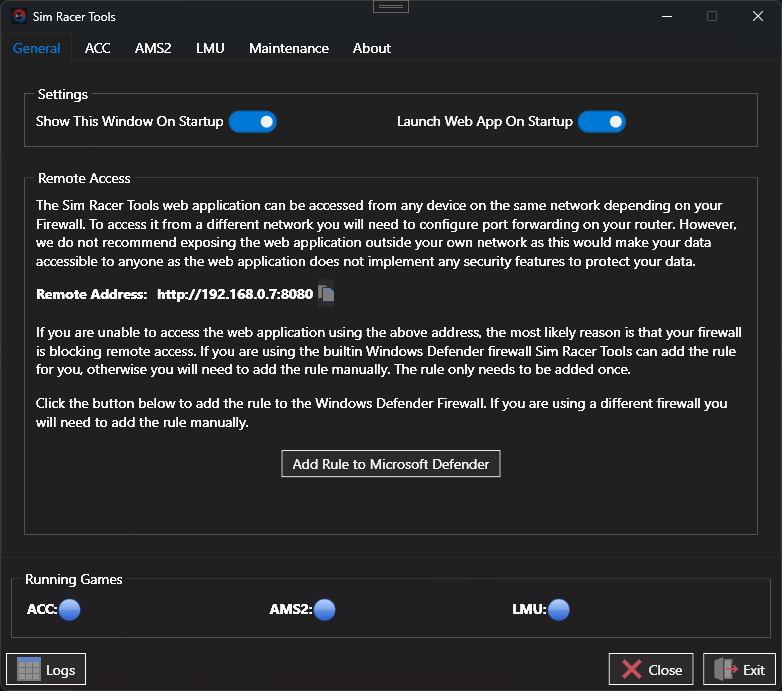
Full details of this window will be provided in dedicated documenation pages.
As well as showing the window above SRT will open your default browser and load the home page of the embedded web application.
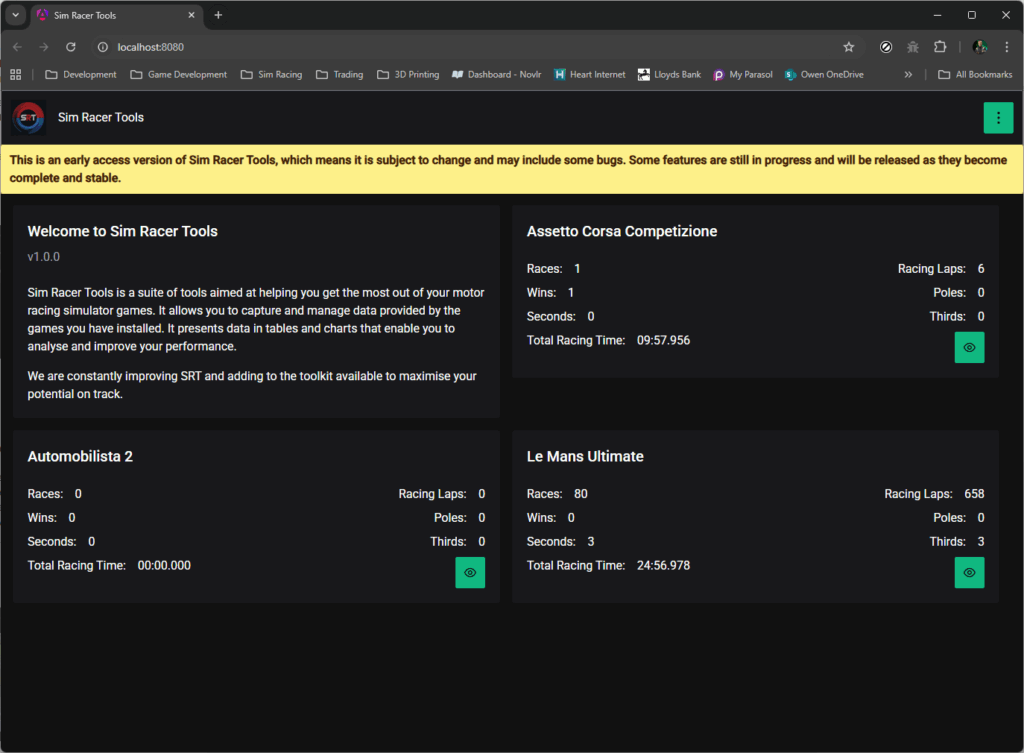
The home page of the web application acts as a Dashboard providing a separate tile for each supported game that displays a summary of your stats to date for the game.
From these tiles you can use the Eye button to navigate to the tools for that game.
Activating the ellipses button in the top right corner will display a menu from which you can navigate to other parts of the web application.