Maintenance
Sim Racing Tools (SRT) captures data emitted by games and captures it into a database. For troubleshooting purposes SRT logs what it is doing in text files grouped by date.
Database Backups
Sadly computers sometimes do unexpected things and may crash, which could corrupt the database.

The Maintenance tab in the SRT desktop application allows you to backup the database with a single button click.

Activating the Backup Now button will create a new folder with today’s date at the location specified in the Backup Folder field containing a backup of the database.

The location of backups can be changed by clicking on the elipses (…) button and selecting a folder.

Additionally you can configure how many database backups SRT keeps. At the point a backup is created SRT will delete older backups to ensure only the number specified take up space on your computer.
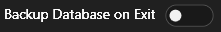
You have the option to enable automatic backup of the database each time you exit SRT. We strongly recommend enabling this option. When enabled a new database backup will created when you exit SRT and older ones will be deleted according to the Backups To Keep setting.
Log Cleanup
The log files created by SRT during normal operation can be quite large depending on how much driving you do in a day.

To limit the amount of space taken up on your computer by log files SRT automatically removes log files when you exit the application. By default SRT will ensure no more than 5 logs are taking up space, however you can change this using the Logs To Keep option on the Maintenance tab.
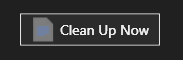
Activate the Clean Up Now button any time to remove older logs according to the Logs To Keep setting.
