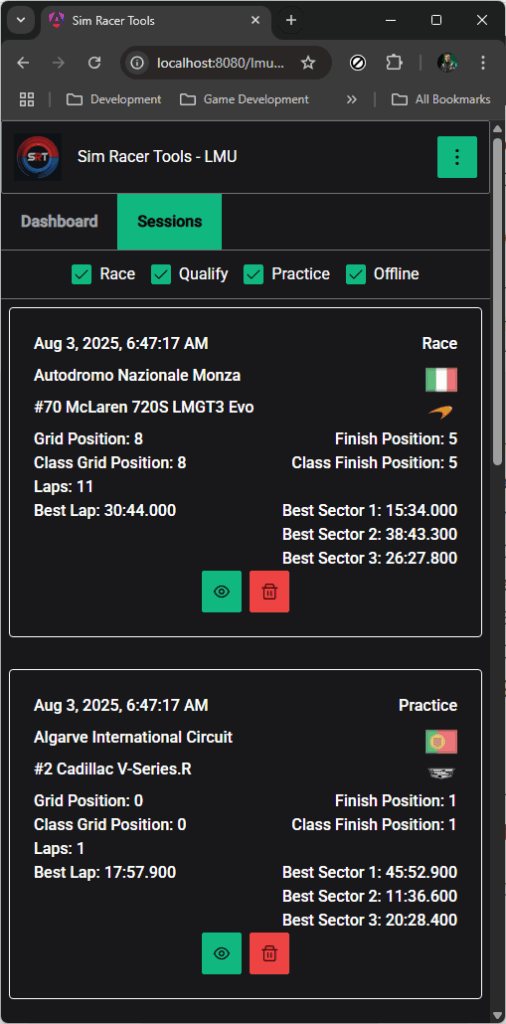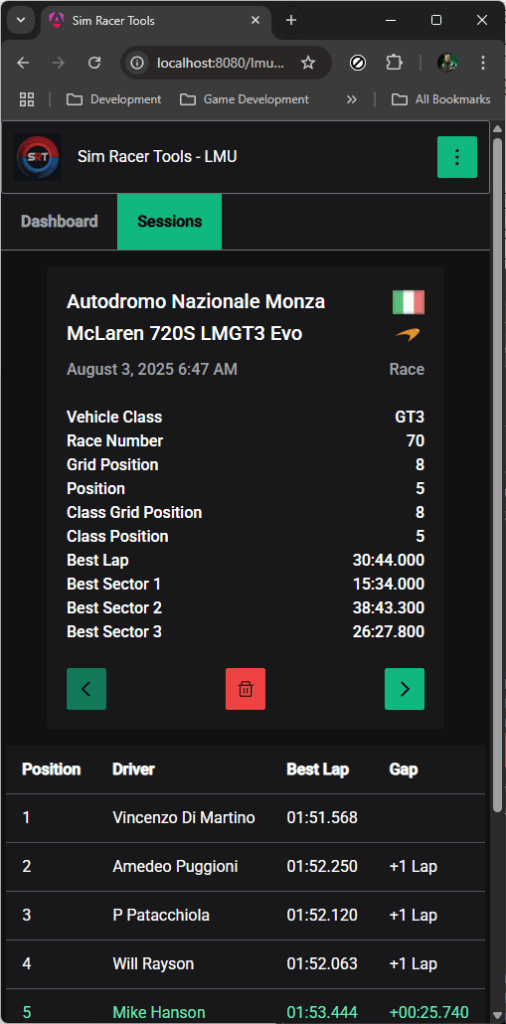LMU Sessions
LMU Sessions can be accessed via the Eye icon on the LMU tile of the SRT main dashboard or by selecting LMU from the menu button in the top right corner of the web application.
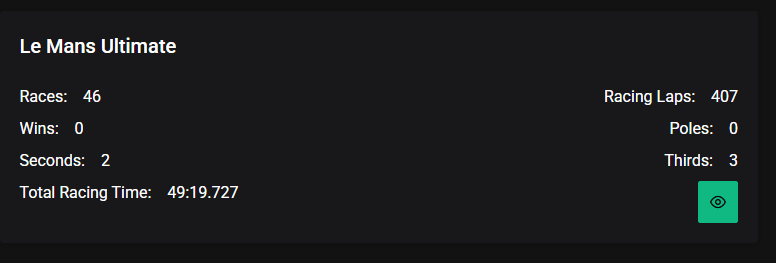
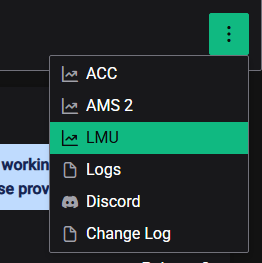
Once the LMU Dashboard is loaded select the Sessions tab.
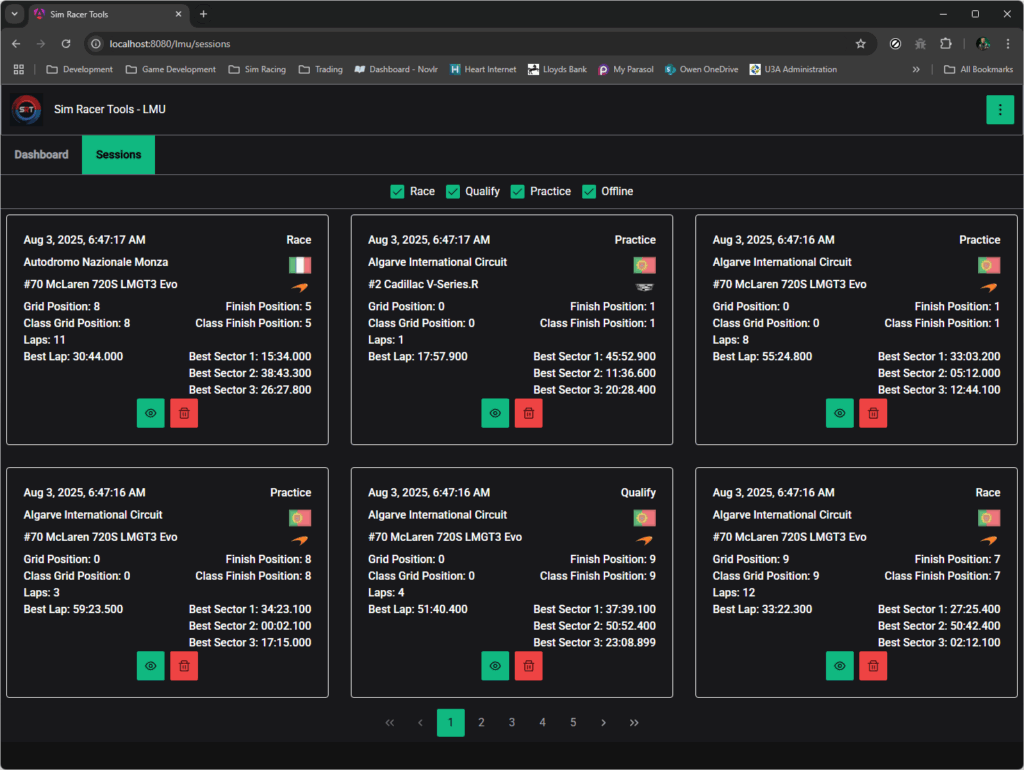
After each driving session in LMU an XML file is saved to disc on your driving rig. Each time SRT is launched it imports any of these files that have not already been imported. The LMU Sessions tab displays a tile representing each imported file showing a summary of the data imported. The most recent sessions are displayed first.
By default all session types are displayed. You can filter out specific session types using the checkboxes above the tiles. For example to hide Practice sessions deselect the checkbox labelled Practice and the view will be filtered to display only Race and Qualify sessions. There is also a checkbox for filtering out Offline sessions.
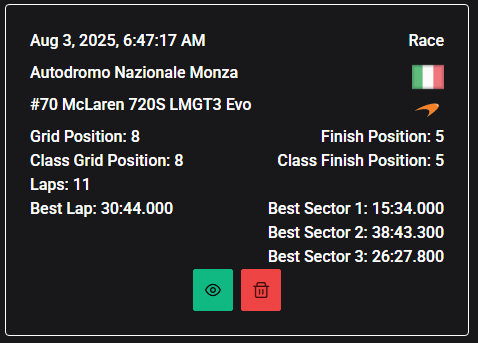
Each tile displays the following information:
- Date and time the session was driven
- Session Type (Race, Qualify, Practice)
- Track Layout
- National Flag of the track location
- Grid Position (Overall)
- Grid Position in Class
- Finish Position (Overall)
- Finish Position in Class
- Number of laps completed
- Best Lap Time
- Best Sector Times
Session Detail
Activating the green Eye button on any tile will navigate to a page showing the full detail of that session, from which you can navigate through sessions one at a time.
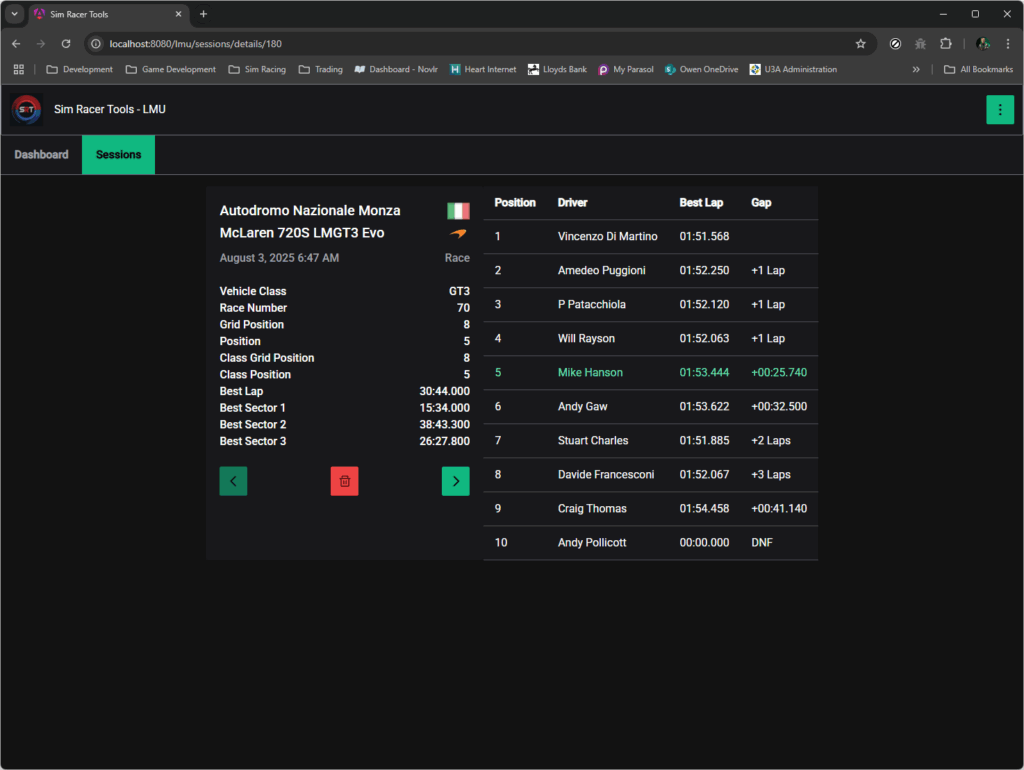
The session details page shows the same information as the tile with the addition of Race Number and Vehicle Class. It also includes the leaderboard for the session with your own entry highlighted.
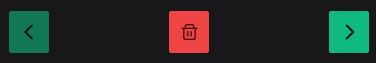
The green buttons allow you to navigate forward and back through sessions displaying the details one at a time.
Deleting Sessions
The red Trash Can button on each tile and on the details page allows you to remove that session from display and prevent it from skewing your stats. This is particularly useful when you compete in online sessions.
Online events generate separate files for each Practice, Qualify and Race sesion in the event. Typically these events start with a short Practice session to allow time for drivers to connect, many drivers (us included) don’t go out on track during these sessions. LMU still creates a file for this session, but it will contain a zero time for you. The delete button exists so you can remove these sessions. They are not actually deleted from the database, instead they are flagged as deleted and effectively ignored.
Small Devices
On small devices such as phones the LMU Sessions pages will respond and change the layout to a vertical aspect.