ACC Dashboard
The ACC Dashboard can be accessed via the Eye icon on the ACC tile of the SRT main dasboard or by selecting ACC from the menu button in the top right corner of the web application.
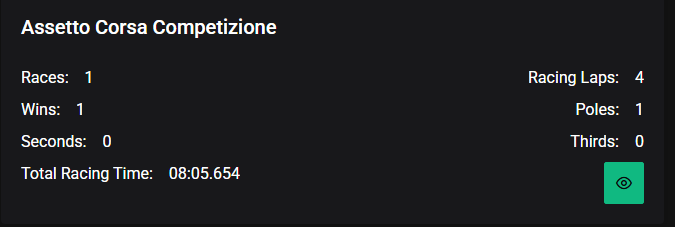
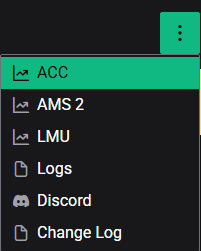
The ACC Dashboard provides multiple tiles that support analysis of your activite and performance while competing and driving in Assetto Corsa Competizione. SRT is constantly evolving and new tiles will be added to the dashboard in time.
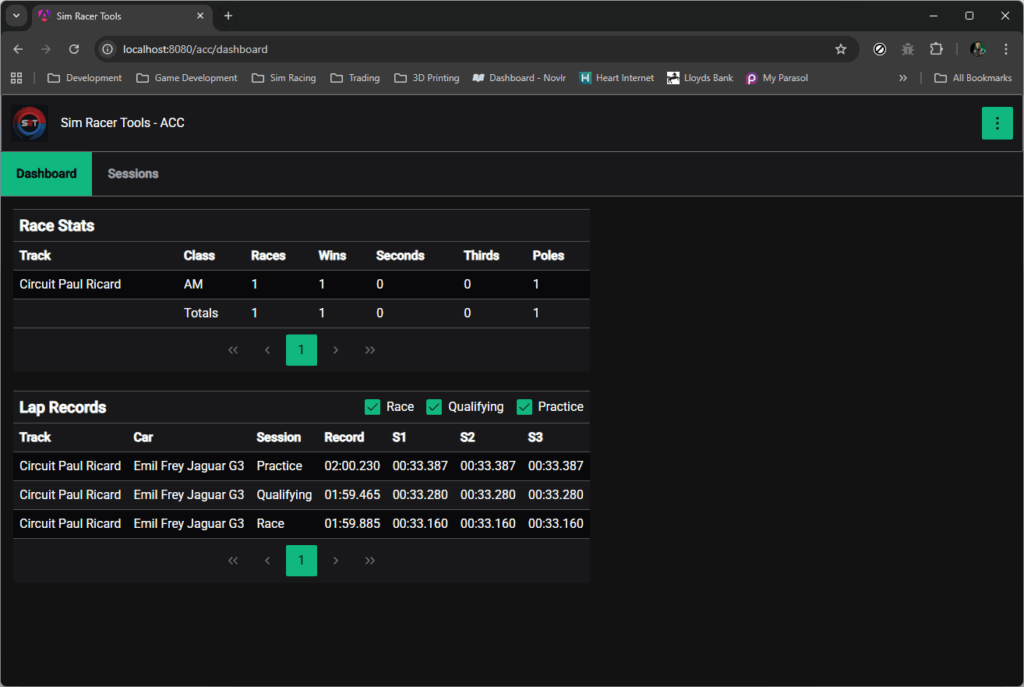
Race Stats

The Race Stats tile provides a tabular summary of your performance in races, broken down by Track and Car Class. It also provides overall totals in a separate row at the bottom of the table. The column values represent:
- Races – Count of all race session completed
- Wins – Count of race session where you were first in class
- Seconds – Count of race sessions where you were second in class
- Thirds – Count of race session where you wee third in class
- Poles – Count of race sessions where your grid position in class was first
Lap Records
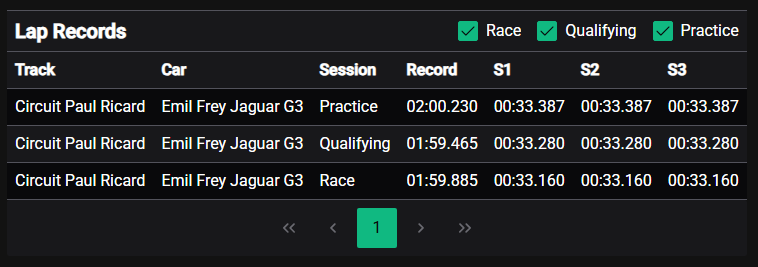
The Lap Records tile provides a tabular vew of your fastest laps broken down by Track, Car and Session Type.
By default all session types are displayed. You can filter out specific session types using the checkboxes in the top right corner of the table. For example to hide Practice sessions deselect the checkbox labelled Practice and the table be filtered to display only Race and Qualifying sessions.
Each row will display the following for each combination of Track and Car.
- Record – The fastest lap time recorded
- S1 – The fastest sector 1 time recorded across all laps
- S1 – The fastest sector 2 time recorded across all laps
- S3 – The fastest sector 3 time recorded across all laps
Small Devices
Tabular views like Race Stats and Lap Records are difficult to optimise for small devices such as phones. We do hope to find better ways to adapt the display on small devices but for now the regions occupied by tabular views will automatically add both horizontal and vertial scroll bars when the screen is too small to display the whole table.
