ACC Aliases
Unfortunately ACC does not give us any indication in data it produces which driver laps and telemetry belongs to. The only properties available are First and Last names.
Ideally we would be able to match these to the local player profile, but sadly no. In offline session these properties come from the driver name set on the car you select. In hosted online sessions these names can be overridden through entry lists that the host administrator configures.
To overcome this issue and help make sure your data is correctly matched the SRT desktop app provides a means for you to identify your laps where the driver name does not match your ACC Driver Profile.
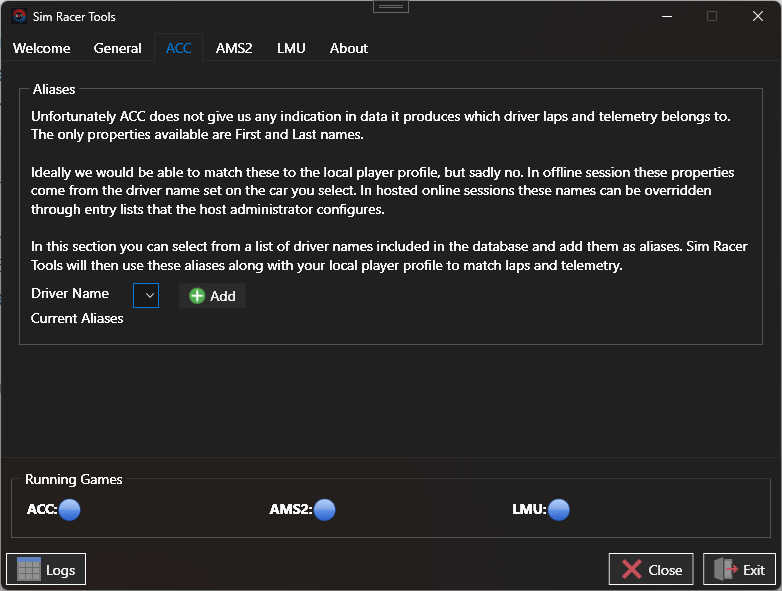
To configure Aliases select the ACC tab in the SRT desktop app.
The drop down list labelled Driver Name will be populated with names of online drivers recorded in the database. To add an alias select a name from the list and click the adjacent Add button .
Aliases you configure will be used to match your data.
